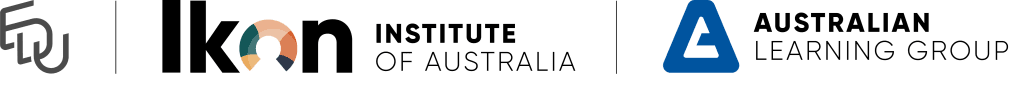
STAFF UPDATES
EDU BRAND AND WEBSITE REFRESH
Hi EDU Team!
I am excited to share the latest branding and website updates with you.
UPDATE – 6 MAY 2025
Thank you all for your patience as we have perfected our new sites since launching. As most of you know we have introduced new processes for any website updates to marketing requests. Click here to read more about these new processes and when it is appropriate to use them.
BACKGROUND
In 2023, we embarked on a journey to align the Ikon, ALG, and EDU brands and to develop new, improved websites for each. This initiative is part of our strategy to position ourselves as a cohesive tertiary education group, strengthening the connections between our brands to support growth, especially with the launch of EDU 2.0.
The visual component of the branding work is now complete, as many of you would have noticed from our ‘soft’ launch in recent months. I’m excited to present the updated brand guidelines below. We’ve retained but refined our logos so that they harmonise as part of a family, adopted a common colour palette and moved to a unified typography to reinforce our identity as part of the same group.
We have also adopted a new common tagline which I am sure you will love – Education With Purpose. This talks to our purpose as a Group and why we all come to work every day – “to nurture and empower people to meaningful careers, positively impacting the communities in which we operate”. The work we do is meaningful and impacts peoples’ lives.
As part of this process, we’ve spent time refining each brand’s framework (i.e., vision, purpose, promise, values, etc.). However, with the recent advancement of EDU 2.0, we have decided to revisit these frameworks and bring them together into a single, consistent brand framework for the group. So, while the brands will maintain distinct visual identities (e.g., logos, colours, etc.), we will have one common brand framework across the group.
OVERVIEW
Please note that a full update of internal materials is not required at this time. However, please keep our branding refresh in mind and actively update documents and presentations as you work on them. This page will remain live, providing access to logos, templates, fonts, and our new style guides.
Ikon Institute of Australia (Ikon)
- Refined logo
- Essentially the same colour palette
- New font – Gilroy
- Please note that the word ‘Ikon’ should not be capitalised
Australian Learning Group (ALG)
- Refined logo
- Colours aligned with Ikon and EDU
- New font – Gilroy
EDU Holdings
- Refinement of EDU logo
- New EDU Holdings logo, predominantly for corporate use
- Alignment of colours
- New font – Gilroy
Marketing Requests
Website Update Requests
This form is used for any updates that are required on our website, whether it be a webpage or a published PDF. This request will need to go through the Quality Assurance Team first, who will direct it to the appropriate team for review. Once the information or document has been approved, the task will be allocated to the Marketing Team to publish.
FAQs
I can’t access the form.
You may need to request access after clicking on the above link. Marketing or Quality Assurance will grant access and you will then be able to submit your request.
What if Quality Assurance has already approved publishing?
Great! Submit the request, mark the status ‘Ready for publishing’ and allocate to the QA team to confirm and pass on to Marketing.
What if my request is urgent?
You will still need to follow the process and submit the request. If you need it actioned urgently please reach out to the QA team to review and approve.
Marketing Requests (Marketing Briefing Form)
This form is used to request any marketing material and collateral from the Marketing Team that sits outside of the website. This could include, merchandise, posters, flyers, forms, banners etc. If you are requesting material for a specific date/event please submit the request at least 3-4 weeks prior and provide as much detail as possible.
FAQs
I have submitted a request but have not heard back.
Please allow 3-5 business days for the Marketing Team to complete this request. If you still have not heard anything please reach out to the team via email.
I have submitted a request but I need to make changes.
Please reach out to the Marketing Team with the name of your request and your update and will will make note of it.
TEMPLATES & LOGOS
Our logos and brand assets are ready to go! These include variations of the ALG, Ikon and EDU logos, PowerPoint presentation templates, and Word document templates.
Please ensure you are using our new logos and Word/PowerPoint templates when creating or updating documents (internal or external). Our colours, themes, and fonts are all pre-loaded onto these templates, making it easy to ensure your material is on-brand. Our primary logos are our preferred logos and should be used wherever possible.
Psst… make sure you have downloaded and installed the “Gilroy” font 😉
STYLE GUIDE
As you create documents, you’ll find these style guides incredibly handy. They provide detailed instructions on how to style your headings, subheadings, and general content, including font sizes and styles, colours, logos, and other style tips.
Note: There is a style guide for each brand; however, the only difference between them is the logos.
INSTALLING OUR FONT
Download Gilroy Font
We request that all staff download our new Gilroy fonts. This will ensure all templates and documents remain on-brand. Ikon staff must download the new Gilroy font family as it includes all font variations as opposed to the heading font we currently use.
Please follow the steps below:
- Click the “Download Gilroy Font” button above, this should trigger the Gilroy-Font zip file to be downloaded.
- Open the Gilroy font folder in your Downloads and select ‘Extract All’ from the menu.
- Open the unzipped “Gilroy-Font” folder until you can see all 20 Gilroy font types.
- Search “Font settings” in the Windows Taskbar then open up the “Font Settings” section on your PC.
- Drag all the “Gilroy” .TTF font files into the “Drag and Drop” section
NOTE: The fonts won’t drag and drop if the files have not been extracted
Our Colour Deck
Hover over any of the colours to see specific colour codes that you can use in your work day-to-day.
ALG Primary Colour: Blue
Ikon Primary Colour: Tangelo
Primary Colour Palette
Black
Colour Codes
Hex: #000000
CMYK: 60 | 60 | 60 | 100
RGB: 0 | 0 | 0
White
Colour Codes
Hex: #ffffff
CMYK: 0 | 0 | 0 | 0
RGB: 255 | 255 | 255
Tangelo
Colour Codes
Hex: #d45e2b
CMYK: 0 | 56 | 80 | 17
RGB: 212 | 94 | 43
Eden Green
Colour Codes
Hex: #135758
CMYK: 78 | 1 | 0 | 65
RGB: 19 | 87 | 88
Blue
Colour Codes
Hex: #004792
CMYK: 100 | 51 | 0 | 43
RGB: 0 | 71 | 146
Secondary Colour Palette
Apricot
Colour Codes
Hex: #ebab5e
CMYK: 0 | 27 | 60 | 8
RGB: 235 | 171 | 94
Beige
Colour Codes
Hex: #f0d9ba
CMYK: 0 | 10 | 23 | 6
RGB: 240 | 217 | 186
Peach
Colour Codes
Hex: #ebb38f
CMYK: 0 | 24 | 39 | 8
RGB: 235 | 179 | 143
White Smoke
Colour Codes
Hex: #faf5f2
CMYK: 0 | 2 | 3 | 2
RGB: 250 | 245 | 242
